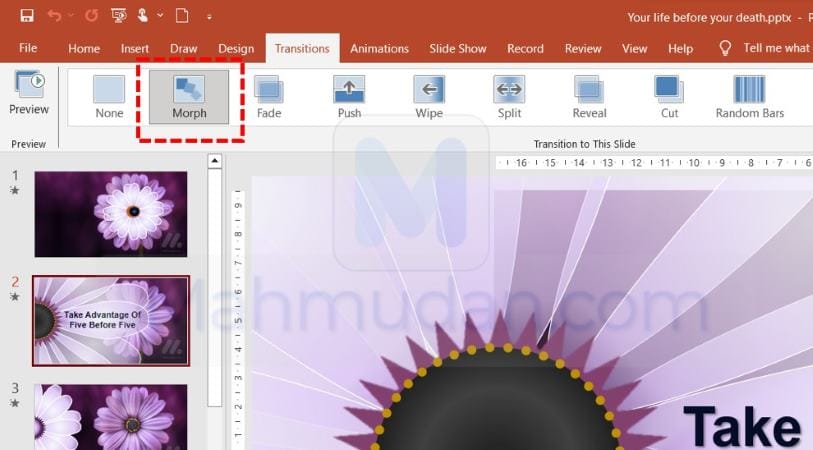Morph transitions let you animate smooth movements from one slide to the next. You can apply Morph transition effects to slides to create the appearance of movement in things like text, shape, picture, SmartArt, and WordArt.
Once you master A basic guide to creating attractive PowerPoint presentations and create animations in PowerPoint, You can continue by adding transition effects to make your presentation even more interesting. PowerPoint provides a variety of transition effects, one of them is Morph.
Morph is one of them cool new features in PowerPoint 2019 and PowerPoint 2021. You can find this transition feature on the tab Transitions -> Morph.
If you are still confused about how to use this transition effect, You can see an example of a ppt file with Morph transition in PowerPoint below.
Download File PPT Morph Transition
The PowerPoint file with this cool transition effect is called Dancing Flower.pptx and is stored in Google Drive so it is safe for you to download it. You can also use this file as a template for your presentation.
The following is video example of using the Morph transition in PowerPoint
Hope it is useful