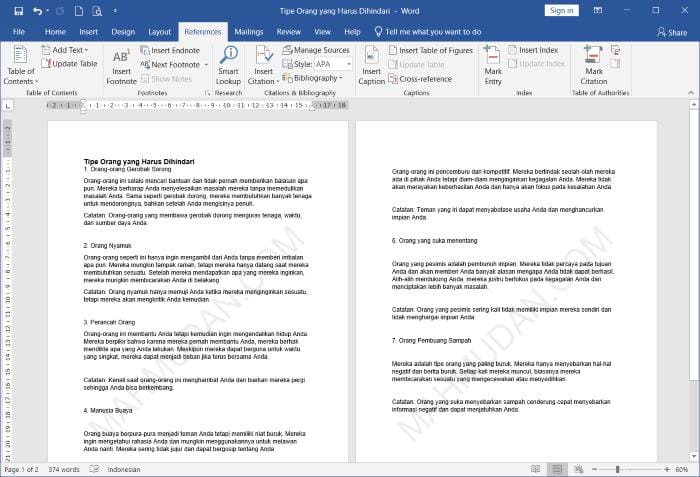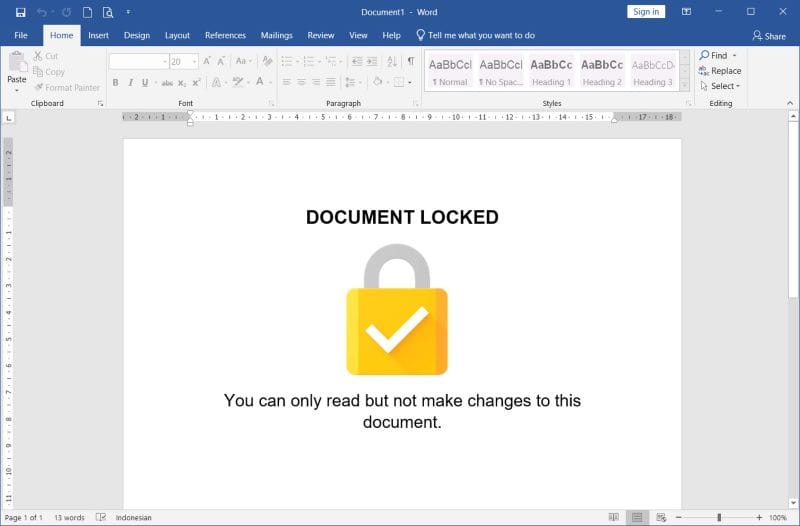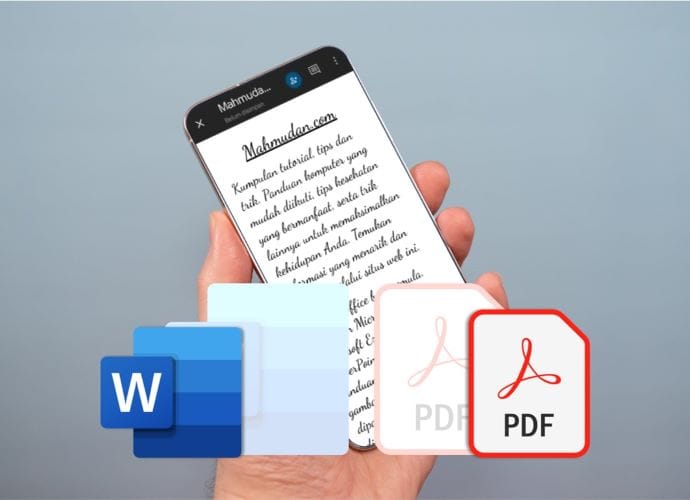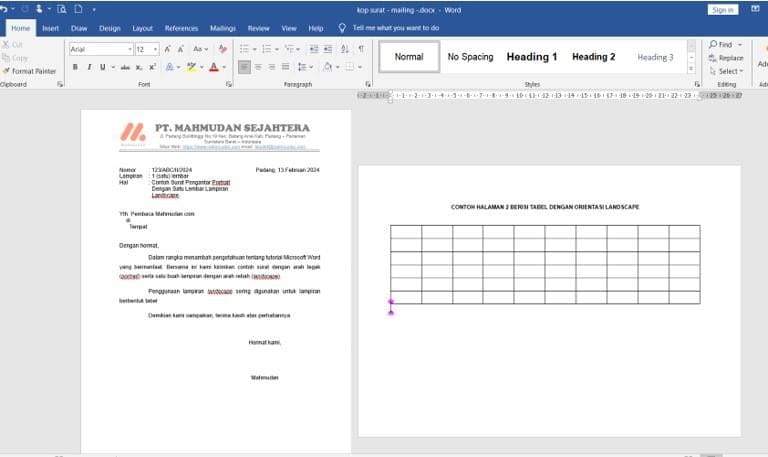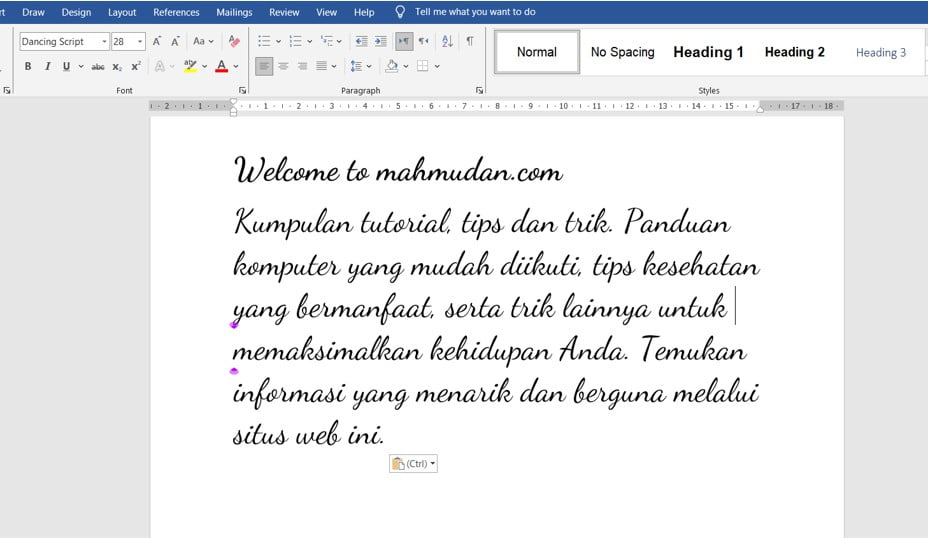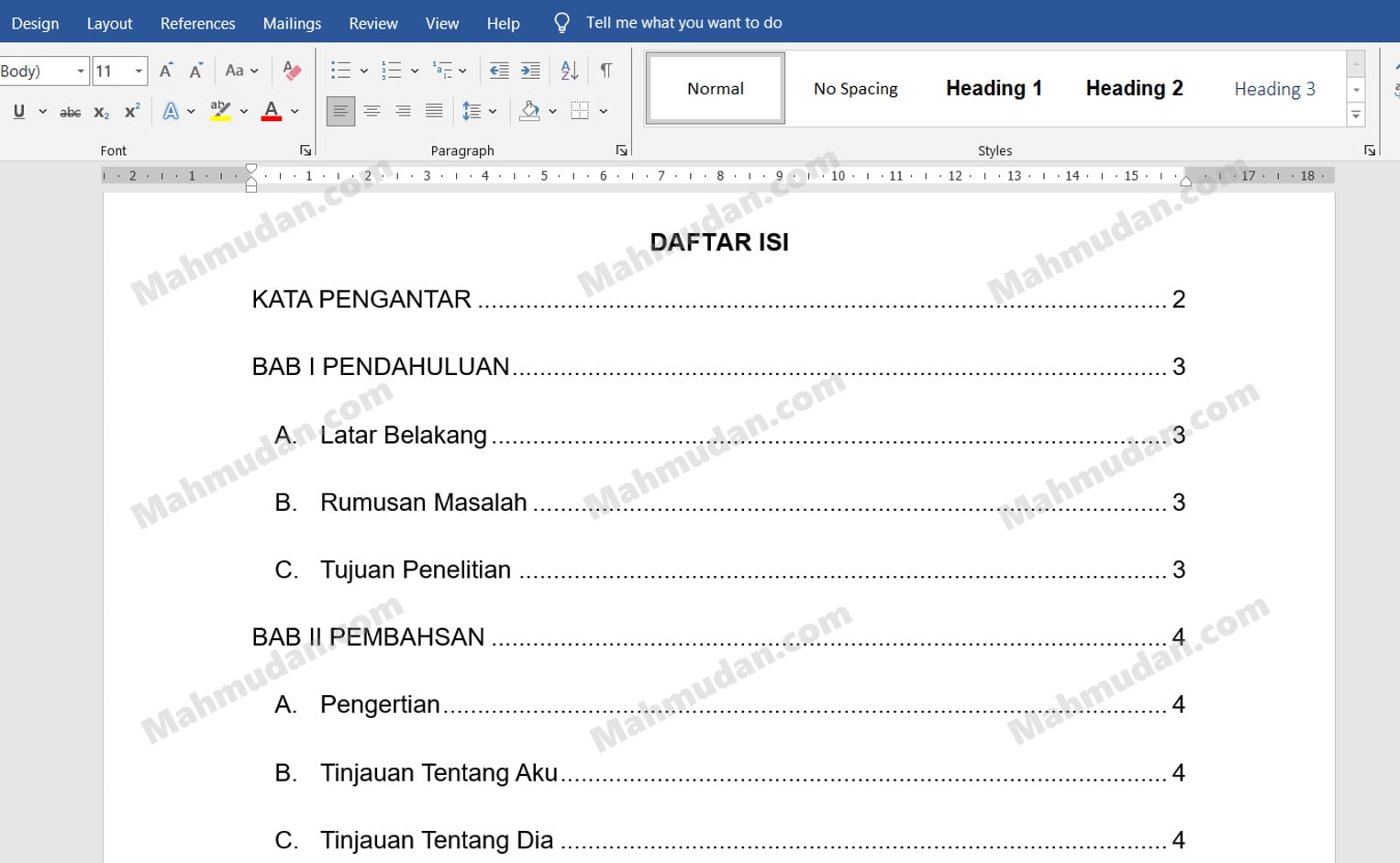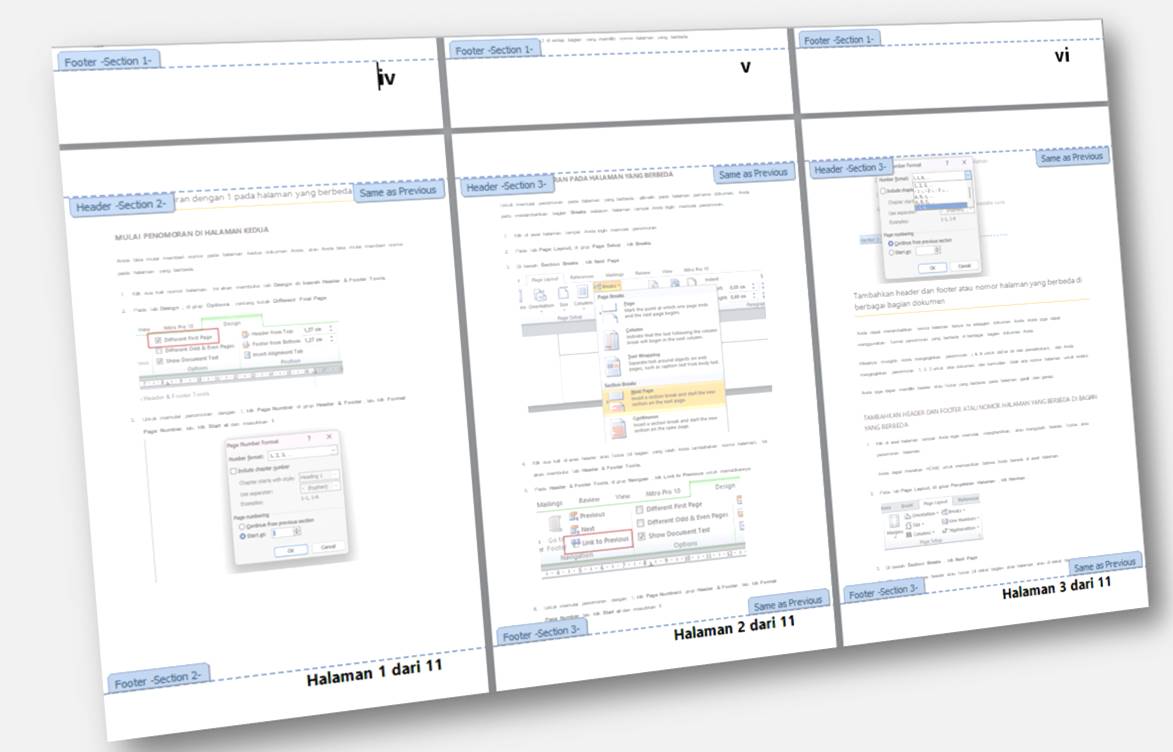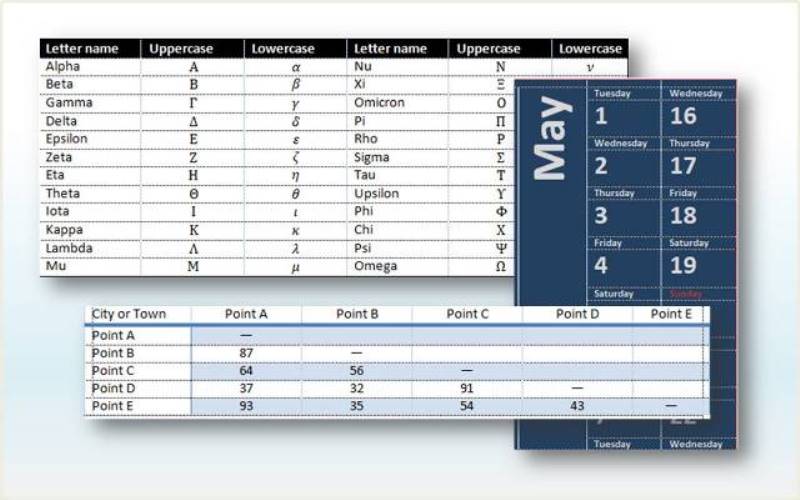Watermark Document Word – How to Create and Delete Them
An easy guide on how to create and remove Word document watermarks. A watermark is an image or pattern that appears on paper and looks like a shadow. For certain interests, You may want to add a watermark to your Word document. In the Word application, You can create a watermark from text or images. Anda dapat menggunakan teks yang…