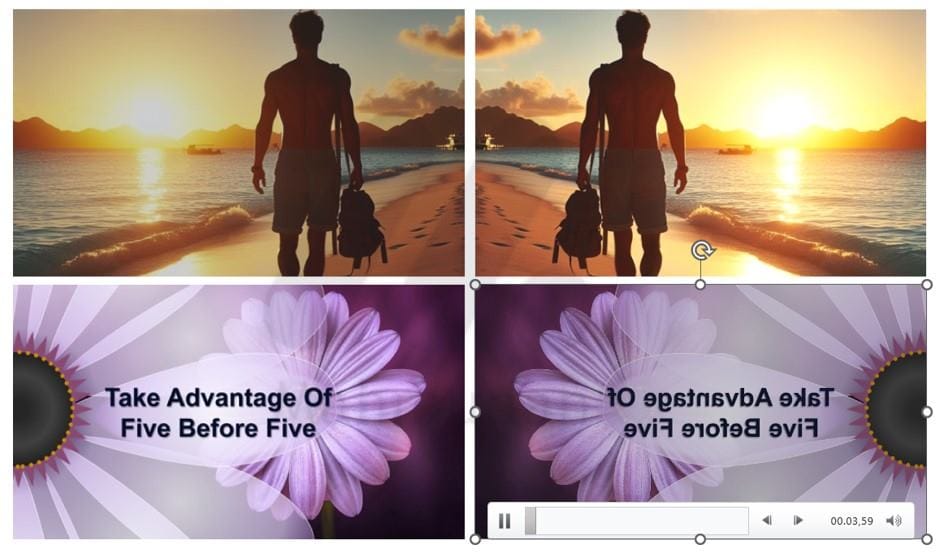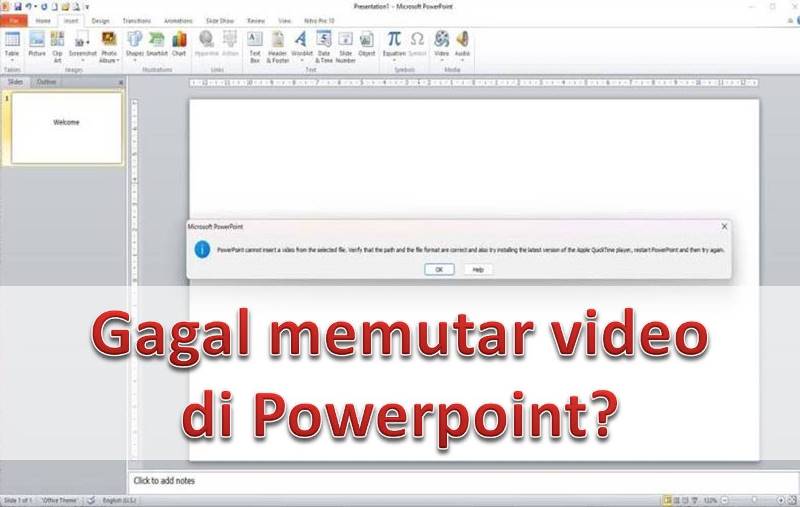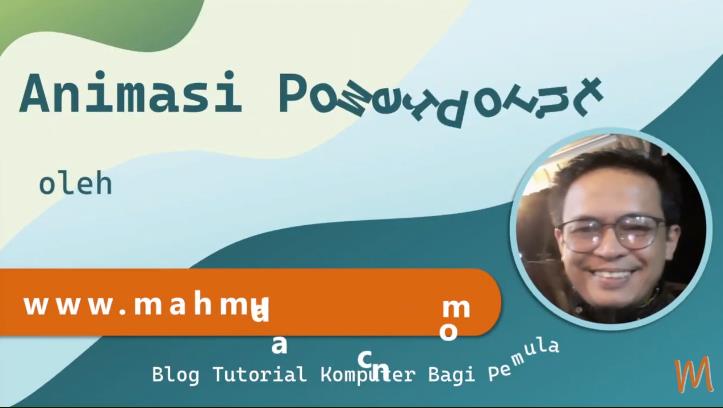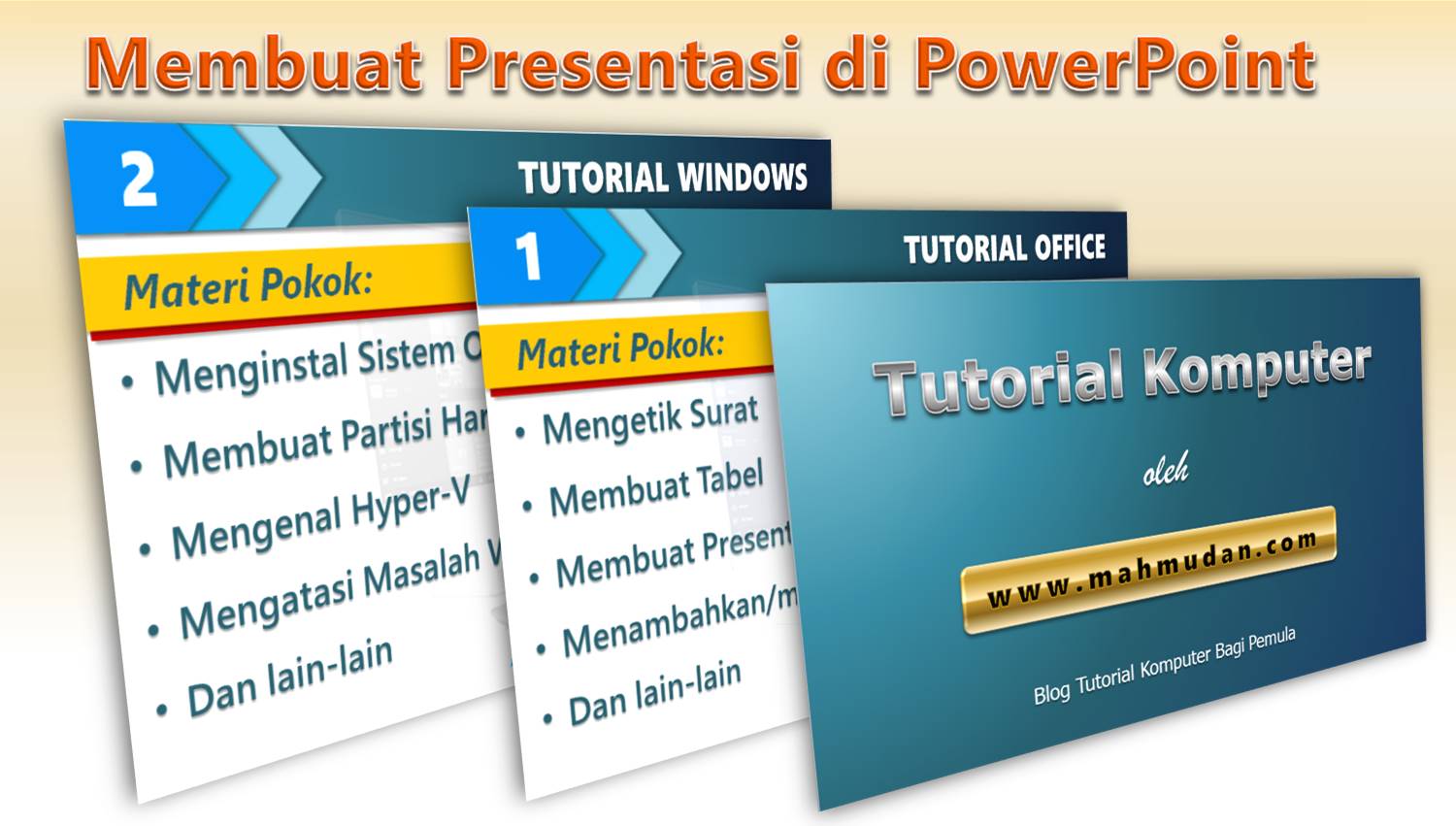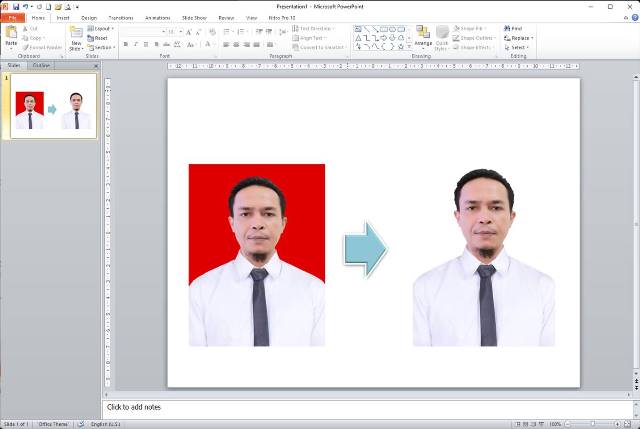2 How to Flip an Image or Video in PowerPoint
You can quickly flip a picture or video in PowerPoint and save it back as if you had a new picture or video. By flipping an image or video in Powerpoint, You can save it again as a new image or video and upload it to social media such as Facebook, Twitter or Instagram. Tutorial singkat ini…