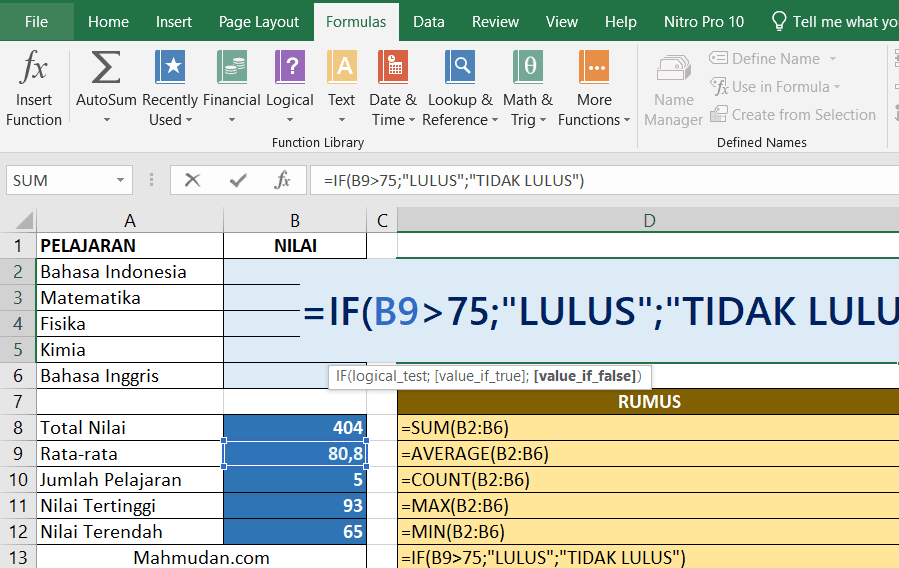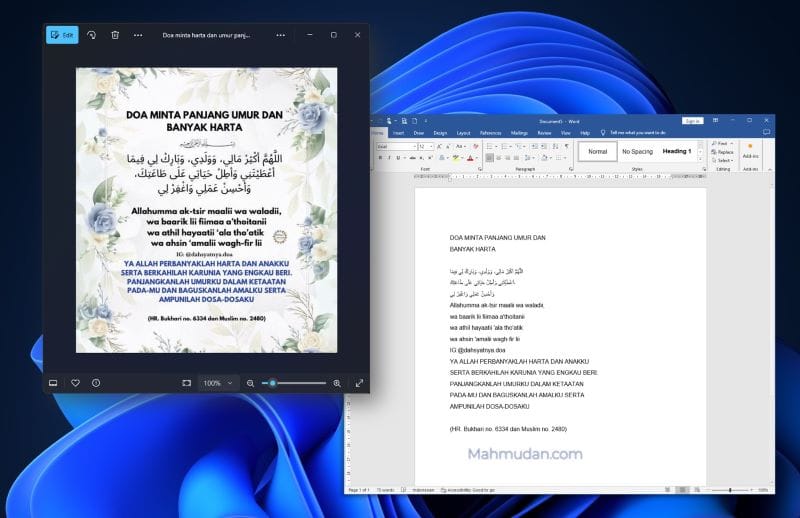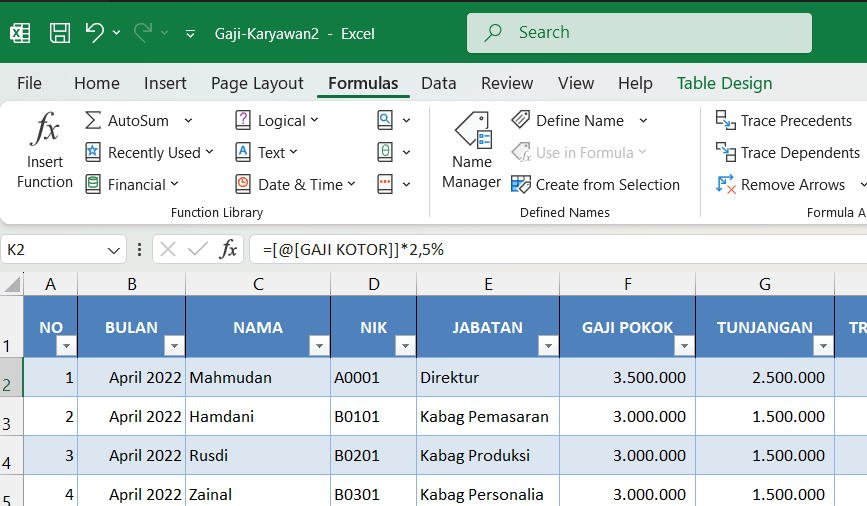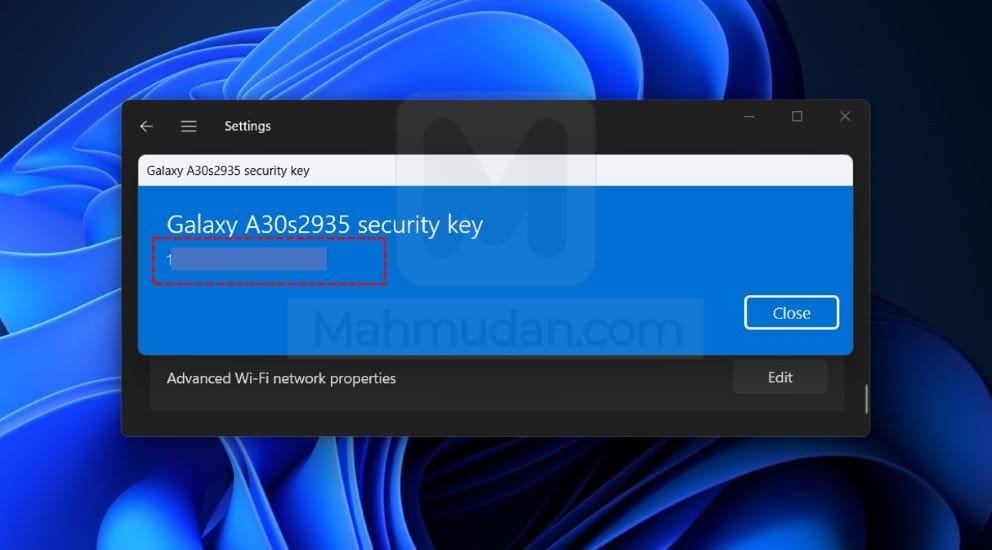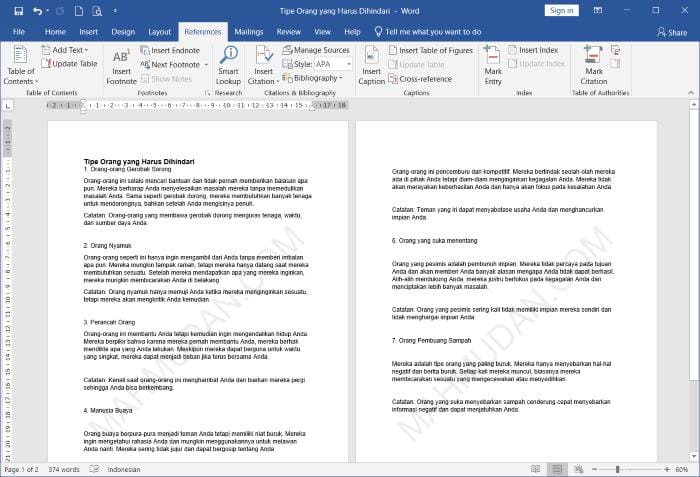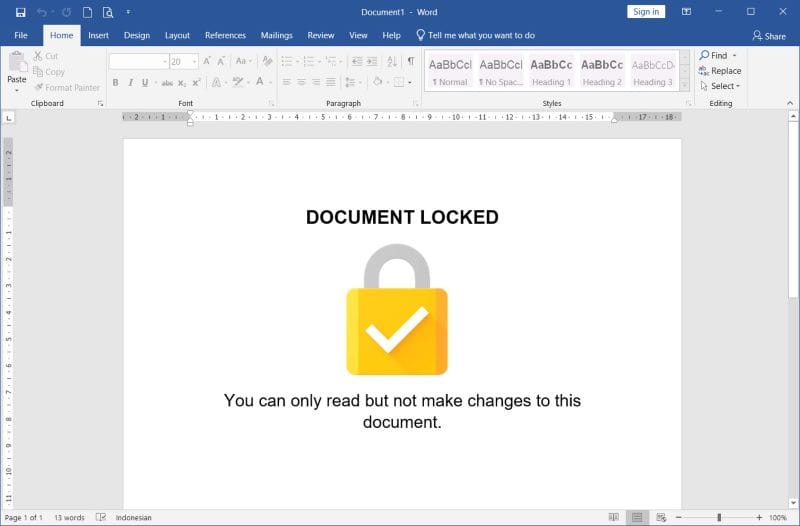How to create a Bootable USB Drive for BIOS based Systems
This guide explains how to create a Bootable USB Drive for BIOS based systems without an application. You can use this Bootable USB Drive to install Windows 7 to your PC. The advantage of installing Windows using a bootable USB Drive is that it is faster than installing it from optical media. Hal ini juga memungkinkan Anda untuk menginstal…