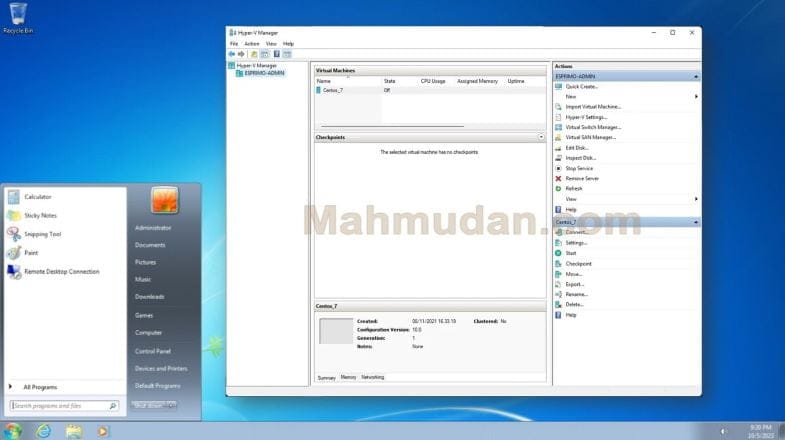If you are still using Windows 7, You may be interested in using Hyper-V on Windows 7 to create a virtual machine. Hyper-V has various requirements that you may not be able to meet.
There is a lot of information circulating saying that Hyper-V can be installed on Windows 7. Is it true that Hyper-V can be activated on Windows 7? Apart from Hyper-V, is there any alternative to create a virtual machine in Windows 7? This article will briefly explain what Hyper-V is and what its alternatives are.
List of contents
What is Hyper-V?
Hyper-V is a hardware virtualization product created by Microsoft that functions to create and run versions of computer software, which is called a virtual computer. More about Hyper-V
Each virtual machine acts like a complete computer, run the operating system and programs. Can run more than one virtual machine on the same hardware at the same time
With Hyper-V you can install and run other operating systems such as Windows 7 on your computer so as if you have several different computers. Hyper-V is even capable of running non-Windows operating systems. you can create a CentOS-7 virtual machine with Hyper-V.
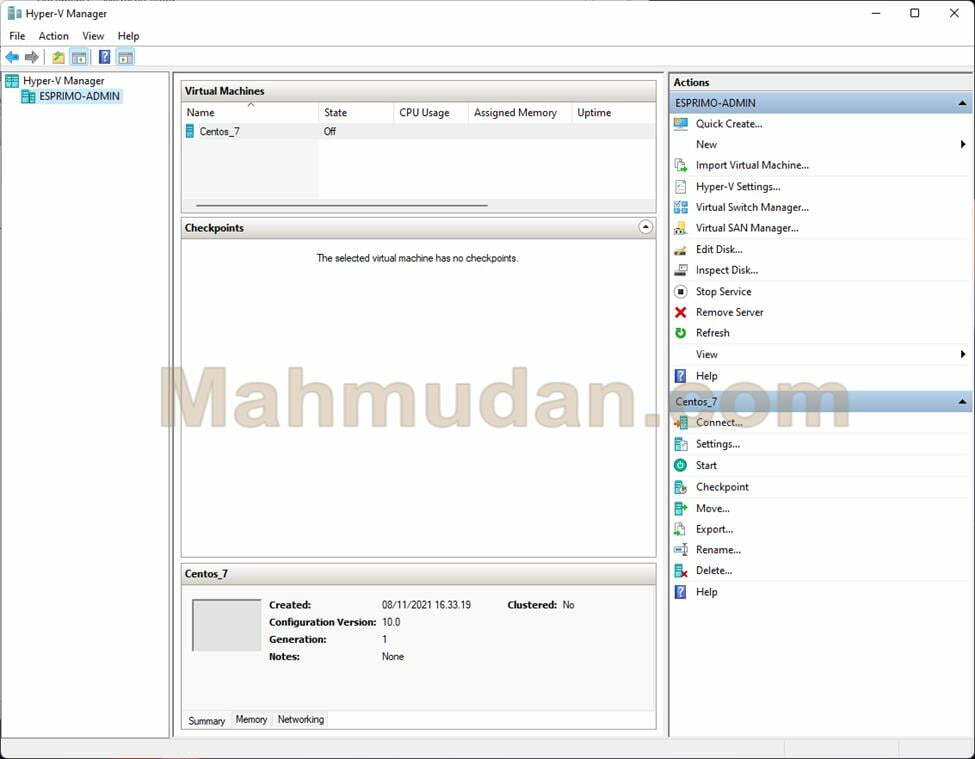
Uses of Hyper-V
With Hyper-V, allows you to:
- Runs software that requires an earlier version of Windows or non-Windows operating systems.
- Experiment with other operating systems. Hyper-V makes it easy to create and delete different operating systems.
- Test the software on multiple operating systems using multiple virtual computers. With Hyper-V, You can run them all on one desktop or laptop computer. These virtual machines can be exported and then imported into other Hyper-V systems, including Azure.
Hyper-V Requirements:
To be able to use Hyper-V, several requirements must be met:
- Windows 10 Enterprise, Pro, or Education
- 64-bit processor with Second Level Address Translation (SLAT).
- CPU support for VM Monitor Mode Extension (VT-c on Intel CPUs).
- Minimum memory 4 GB
About Hyper-V on Windows 7
You may be asking if you can enable Hyper-V in Windows 7 and how to activate it?
At first, Hyper-V can be enabled on Windows 7 Pro and Ultimate after you install Microsoft Remote Server Administration Tools (RSAT). Because Microsoft has stopped support for Windows 7, then you can no longer download the tool on Microsoft official site, so you can't enable Hyper-V in Windows 7.
Hyper-V is built into Windows as an optional feature. There is no Hyper-V download and you can't find a link to download Hyper-V. Hyper-V cannot be enabled on Windows 10/11 Home or older operating system, including Windows 7.
So clearly the answer is no. You cannot enable Hyper-V in Windows 7. If you want to create a virtual machine in Windows 7, You can use other virtualization software as an alternative.
Hyper-v alternative on Windows 7
You can use VirtualBox as an alternative to creating a virtual machine in Windows 7. VirtualBox is virtualization software freely available as Open Source Software under the terms of the GNU General Public License (GPL) version 3.

VirtualBox has the same capabilities as Hyper-V in creating virtual machines. VirtualBox also supports various guest operating system including but not limited to Windows (NT 4.0, 2000, XP, Server 2003, Vista, 7, 8, Windows 10 dan Windows 11), DOS/Windows 3.x, Linux (2.4, 2.6, 3.x, 4.x, 5.x and 6.x), Solaris and OpenSolaris, OS/2, OpenBSD, NetBSD and FreeBSD.
You can learn how to create a CentOS virtual machine with VirtualBox on Windows.
Hopefully this information is useful.